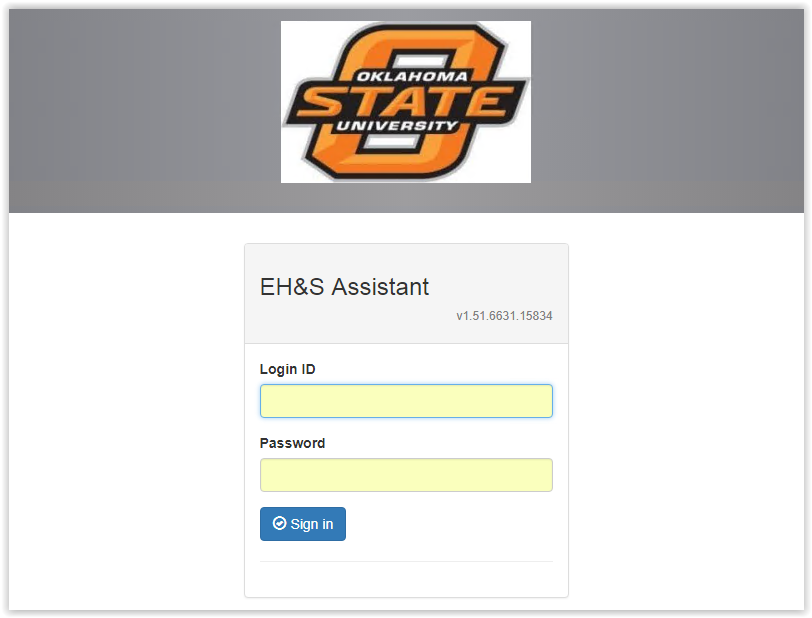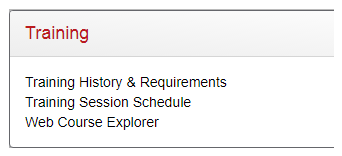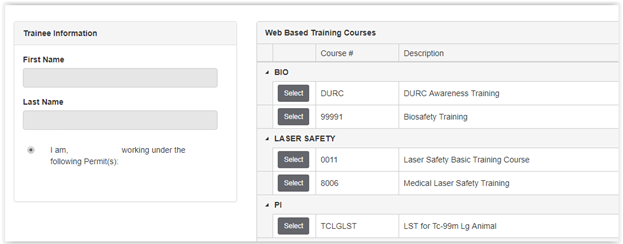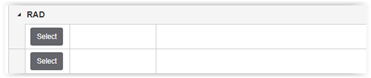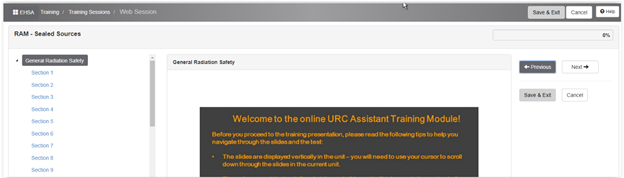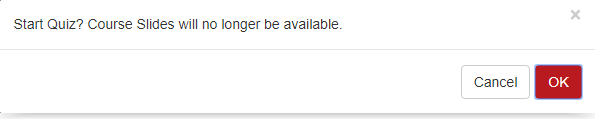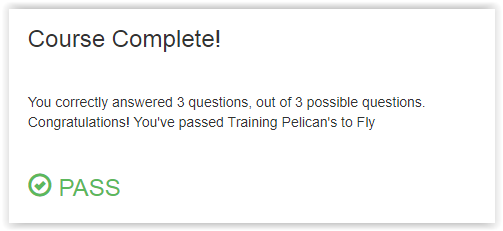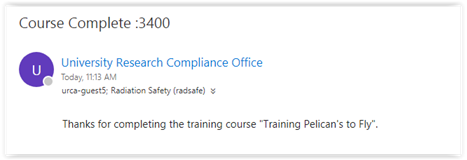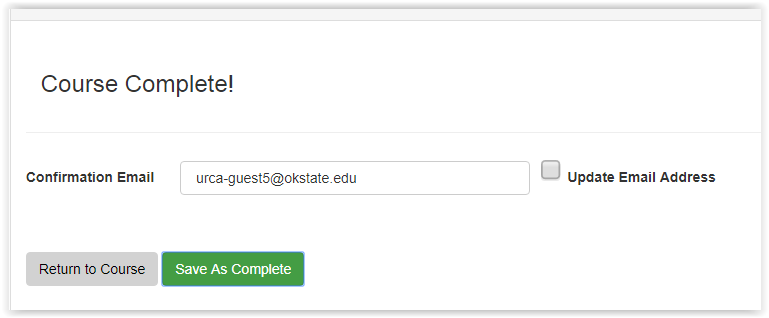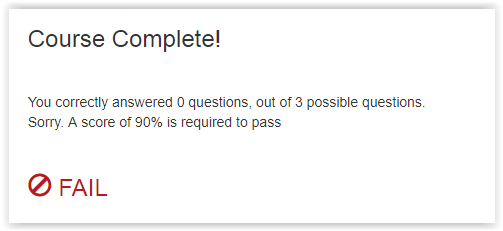URC Assistant Support
URC Assistant Support
Training
I am a trainee which needs to...
- Log into the URC Assistant
- Open your web browser to https://urca.okstate.edu.
- Log into the URC Assistant with your OSU email address and OSU Okey password.
- Check my training status
- Once logged into the URC Assistant click on [Training].
- Next, click on “Web Course Explorer”.
- Next, click on “Add New Web Course”
- Next, click on [Select] next to the course you’d like to start.
- Your training course will start.
- On the left-hand-side of the screen you will
- The center screen
- On the right-hand-side of the screen you can track your progress through the training course as well as navigate forwards and backwards through the training slides. Also, you may click on [Save & Exit] to save your training progress.
- Complete a training course
- Once logged into the URC Assistant click on [Training] -> https://urca.okstate.edu/EHSA/login?showwebtraining=yes you will see a list of training courses on the right-hand-side of the screen.
- Click on [Select] next to the training course you wish to take.
- Your training course will start.
- On the left-hand-side of the screen you will see an outline of the training course sections.
- The center screen will display the slides, links to videos, and general training material
- On the right-hand-side of the screen you can track your progress through the training course as well as navigate forwards and backwards through the training slides. Also, you may click on [Save & Exit] to save your training progress.
- Once you have reviewed the training course material you will be prompted to start the quiz.
- Click [OK] to begin your quiz.
- If you successfully passed your training course, you will see a green “Pass” on the screen as well as receiving an email from compliance@okstate.edu notifying you of your successful completion of the training course.
- Once you have completed your quiz, you will receive an email from compliance@okstate.edu notifying you of your successful completion of the training course.
- If you did not successfully pass the training course, you will still be prompted to confirm your email address. Please update your email address and click [Save As Complete].
- Finally, you will be presented with information pertaining to the training course.
- Re-take a training course
- You may retake a training course at any time.
- Access my training certificate for a completed training course